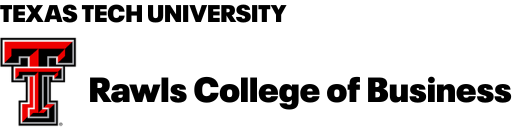How to Use Our Website
Instructions
Frequently Asked Questions
You are a website user once you create an account with CARMA on our User Website. You must be a website user in order to have access to the video library (assuming your school is a member university), and to purchase any packages or short courses.
You must create an account on CARMA’s website. You can create an account and register here.
There is a link to login on the homepage of this site. Otherwise you can login at the login portal.
There is a link to reset your password on the login page. Otherwise you can click this link: Forgot Your Password?
If you are a student, you will have to communicate with a primary contact (see question below regarding who your primary contacts are) at your university because only they can make membership payments.
If you are a primary contact, you can find renewal instructions here.
A primary contact is an administrator, faculty, or staff member that is our main contact for communicating information to your organization. Responsibilities include: program registrations/payments at the university level, accessing the live webcasts if enrolled in the Consortium Webcast Program, details associated with the live webcast (arranging viewing room, and coordinating on-line access of live lectures).
First log in (or create an account). Then go to your “User Area” and you click on “Your Organization’s Contacts” to see the primary contacts at your university.
Email CARMA at carma@unl.edu and request primary contact status.
Email CARMA at carma@unl.edu and tell us your new university affiliation. We will then make the change in your account. You can edit your email address, and physical address yourself within your User Information.
University membership lasts from the date of purchase until September 1st of the next year.
University membership lasts from the date of purchase until September 1st of the next year.
CARMA memberships are only at the university level, and currently there is no option for individual membership.
The International Video Library Program (IVL) is only available for organizations outside of the US and Canada. The IVL program does not include access to the live webcasts.
First log in (or create an account). Then go to your “User Area” and on the right side of the webpage, select “Purchase Short Courses”. On the next screen, select the course(s) you wish to register for and proceed to payment.
(We do not share your data with anybody, and only use it for its intended purpose)