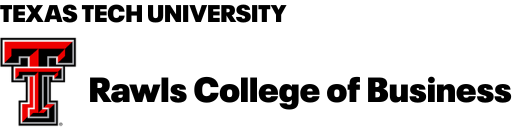Institutional Membership Registration Instructions
Registration Instructions
- To pay by credit card:
- Option 1 (must be your institution’s primary point of contact in CARMA’s database):
-
-
- The organization’s primary contact will need to login to their CARMA User Account
- CARMA users do not have the ability to name themselves as an organization’s primary contact. All requests for primary contact changes must be made via email to carma@ttu.edu.
- Click on the Register/Purchase tab
- Click on Purchase Membership
- Select 2024-2025 Institutional Membership
- Click on Continue
- Complete the Checkout process
- The organization’s primary contact will need to login to their CARMA User Account
-
-
- Option 2 (no CARMA User Account required):
-
-
- Visit our online store to process payment. Once payment is received, your membership request will be manually processed by CARMA staff so your organization has immediate access to our CARMA resources.
-
- To pay by check:
-
- Email carma@ttu.edu with your intention to pay for your 2024-2025 Institutional Membership via check. Please let us know if you need an invoice prior to issuing the payment
- Make checks payable to CARMA at TTU
- Mail payment to:
Larry Williams, Jerry S. Rawls College of Business Administration Building, 703 Flint Ave, Lubbock, TX 79409
- Your membership request will be manually processed by CARMA staff so your organization has immediate access to our CARMA resources.
- Email carma@ttu.edu with your intention to pay for your 2024-2025 Institutional Membership via check. Please let us know if you need an invoice prior to issuing the payment
- To pay by wire transfer:
-
- Email carma@ttu.edu with your your intention to pay for your 2024-2025 Institutional Membership via wire transfer. We will reply with wire transfer instructions. Please let us know if you need an invoice prior to issuing the payment
- Include Texas Tech CARMA in the details/description area of your transfer.
- Your membership request will be manually processed by CARMA staff so your organization has immediate access to our CARMA resources.
- Email carma@ttu.edu with your your intention to pay for your 2024-2025 Institutional Membership via wire transfer. We will reply with wire transfer instructions. Please let us know if you need an invoice prior to issuing the payment