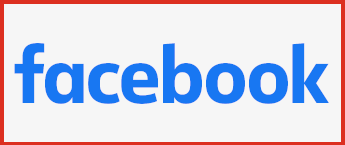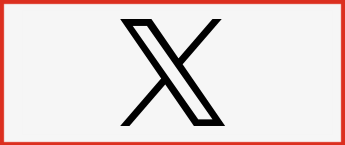Welcome to CARMA Members Resources Center
2023-2024 CARMA Institutional Memberships (Premium and Basic) allow faculty and doctoral students from member schools free access to several types of events and recordings. These events include our Webcast Lectures, Ask-the-Experts Panels, and Ph.D. Prep Panels. Recordings of these events are available on-demand via our CARMA Video Library. Members also receive a 50% discount on registration fees for CARMA Short Courses. Institutional Premium Members are eligible to participate in events live via Zoom and access recordings, while Institutional Basic Members only have access to recordings. More information about the CARMA Institutional Membership’s benefits are below.
Access to Your Membership
- Click here, type your email and password. (Please note that faculty and students should register as a website user with their university emails!)
- A confirmation email will be sent to your registered email address. Click the verification link in the email. (if you do not receive the email, please let us know!)
- After the verification process, click here and fill in some demographic information.
- Register your device and click the “User Area” tab. (You can register maximum 3 devices.)
CARMA Membership Benefits
Institutional and Affiliate Programs have access to all or some of the benefits below. Go to your program’s page to find the benefits of your membership.
Video Library:
How to Access Video Library:
- Go to CARMA’s website “carmattu.com”.
- Click the “Sign-up as a Website User” button under “CARMA Web Access” section.
- You are in your “User Area” now. Click “Institutional Member Access” link for CARMA Video Library.
Webcast Lectures:
How to Access Live and Online Webcast Lectures:
- No registration is needed.
- Login to your CARMA account.
- Once you login, you will see a section “Active Meetings” under the “Access Live Events” tab.
- Access link will be available one hour before the event in this section.
CARMA Calendar
CARMA is excited to now offer the option for anyone (CARMA Website Users and others) to add any or all events to their own personal calendar. To add all CARMA events please click “Export Events” button at the end of the page. To add specific events, please click the event name and “Google Calendar” or “ICAL Export” button at the end of the page.